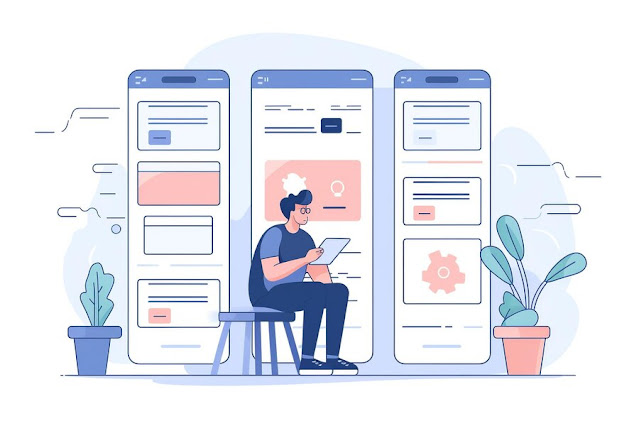How to Optimize Your iOS App for Better Performance

In the competitive world of mobile apps, performance can make or break user satisfaction. Whether you’re an individual developer or part of an iOS development company, optimizing your iOS app for better performance is crucial. A well-optimized app not only enhances user experience but also ensures your app remains competitive in the market. Here’s a comprehensive guide on how to optimize your iOS app to deliver a smooth, fast, and efficient experience. 1. Understand Performance Metrics Before diving into optimization techniques, it’s important to understand what metrics matter most. Key performance indicators (KPIs) for iOS apps include: Launch Time: How quickly your app opens. Responsiveness: How quickly the app responds to user inputs. Memory Usage: How efficiently your app uses system memory. Battery Usage: How your app impacts battery life. Utilize tools like Xcode Instruments to monitor these metrics and identify performance bottlenecks. 2. Optimize App Laun...